deBingo: Redirects Windows Search to Edge Address Bar Search
deBingo is a free Chrome extension developed by CheeseFrog. It falls under the category of Browsers and is specifically classified as an Add-ons & Tools subcategory.
The purpose of deBingo is to redirect the Windows Search function to the user-selected address bar search on Microsoft Edge. By using this extension, users can specify their preferred search engine for the Windows Search feature, allowing them to bypass the default Bing search engine. This enables users to circumvent any potential anti-trust behaviors by Microsoft.
To configure deBingo, users need to navigate to the "Settings" menu in Edge and go to "Privacy, search, and services". From there, they can access the "Address bar and search" settings and choose the search engine they want to use in the address bar.
It's worth noting that deBingo is designed for Windows 10 and 11 operating systems and is compatible with the Chromium-based version of Microsoft Edge. The extension does not collect user data and is not affiliated with any of the search engines available for selection.


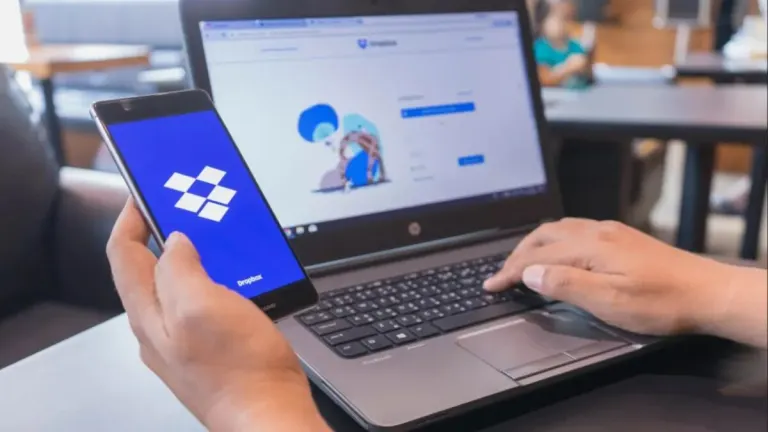







User reviews about deBingo
Have you tried deBingo? Be the first to leave your opinion!